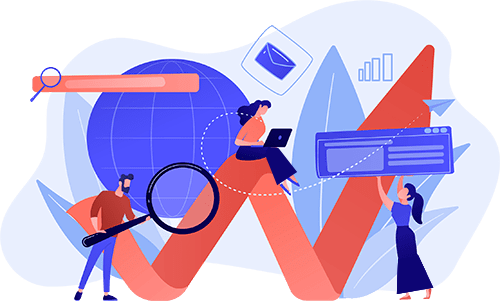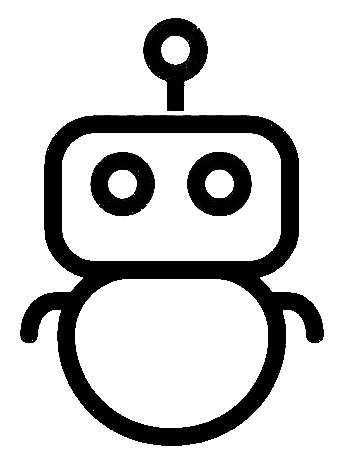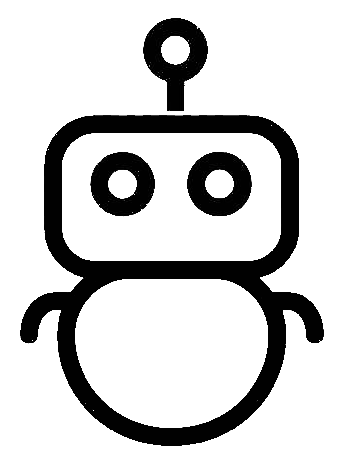Welcome to Barmga! These terms and conditions outline the rules and regulations for the use of Barmga's Website, located at barmga.com.
1. Introduction
By accessing this website, we assume you accept these terms and conditions. Do not continue to use Barmga if you do not agree to take all of the terms and conditions stated on this page.
2. Intellectual Property Rights
Unless otherwise stated, Barmga and/or its licensors own the intellectual property rights for all material on Barmga. All intellectual property rights are reserved. You may access this from Barmga for your own personal use subjected to restrictions set in these terms and conditions.
3. Restrictions
You are specifically restricted from all of the following:
- Publishing any website material in any other media;
- Selling, sublicensing, and/or otherwise commercializing any website material;
- Publicly performing and/or showing any website material;
- Using this website in any way that is or may be damaging to this website;
- Using this website in any way that impacts user access to this website;
- Using this website contrary to applicable laws and regulations, or in any way may cause harm to the website, or to any person or business entity;
- Engaging in any data mining, data harvesting, data extracting, or any other similar activity in relation to this website;
- Using our free or paid products in any political activity or promoting content that contradicts Islamic laws and regulations.
4. Your Privacy
All your information are neither sold nor shared with thirdparties. All your information is collected through our platform or hotmart.
5. No warranties
This website is provided "as is," with all faults, and Barmga express no representations or warranties, of any kind related to this website or the materials contained on this website. Also, nothing contained on this website shall be interpreted as advising you.
6. Limitation of liability
In no event shall Barmga, nor any of its officers, directors, and employees, be held liable for anything arising out of or in any way connected with your use of this website whether such liability is under contract. Barmga, including its officers, directors, and employees shall not be held liable for any indirect, consequential, or special liability arising out of or in any way related to your use of this website.
7. Indemnification
You hereby indemnify to the fullest extent Barmga from and against any and/or all liabilities, costs, demands, causes of action, damages, and expenses arising in any way related to your breach of any of the provisions of these terms.
8. Severability
If any provision of these terms is found to be invalid under any applicable law, such provisions shall be deleted without affecting the remaining provisions herein.
9. Variation of Terms
Barmga is permitted to revise these terms at any time as it sees fit, and by using this website you are expected to review these terms on a regular basis.
10. Assignment
The Barmga is allowed to assign, transfer, and subcontract its rights and/or obligations under these terms without any notification. However, you are not allowed to assign, transfer, or subcontract any of your rights and/or obligations under these terms.
11. Entire Agreement
These terms constitute the entire agreement between Barmga and you in relation to your use of this website and supersede all prior agreements and understandings.